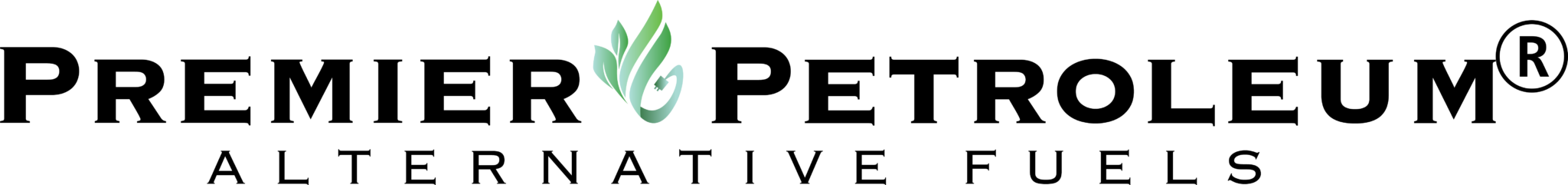Ever pulled into a parking lot at 5% battery and thought, “Okay… now what?” You’re not alone. The good news: finding EV charging stations is easier than it looks once you know a few simple tricks. Let’s keep it real, skip the jargon, and get you plugged in without the panic.
The 10-second answer (so you’re not stranded)
- Open Google Maps → type “EV charging stations” → filter by Connector type and Fast charge → start.
- Or use a dedicated app like PlugShare, ChargePoint, ABRP (A Better Routeplanner), Tesla (for Tesla drivers), or Apple Maps.
- Check live availability, pricing, and user reviews before you go.
EV Charging Stations 101: What you’ll see on the map
- Levels:
- Level 2 (AC): Great for shopping, gyms, hotels (3–7 kW+).
- DC Fast (Level 3): Road-trip hero—20–80% in ~20–40 mins (stations like Electrify America, Tesla Supercharger, EVgo, Blink, Shell Recharge).
- Connectors:
- NACS (Tesla) – rapidly becoming common across networks.
- CCS – widely used on many non-Tesla EVs.
- CHAdeMO – older standard (mainly earlier Nissan LEAF).
- Access & payment: App, tap-to-pay, RFID card, or credit card.
Best tools to find EV charging stations (and when to use each)
- Google Maps / Apple Maps – quickest “near me” search, with photos, hours, and reviews.
- PlugShare – community gold mine: real-time check-ins, photos, stalls, tips, and reliable filters.
- ChargePoint / EVgo / Electrify America / Blink – official apps for pricing, live status, and starting a session.
- ABRP (A Better Routeplanner) – road-trip planning with your car’s consumption, weather, and elevation baked in.
- Tesla app / in-car nav – best experience for Superchargers and route-aware preconditioning (Tesla drivers).
Coffee-talk tip: Before you hit the road, favorite your go-to stations in 2–3 apps. If one network’s down, you’ve got a Plan B already pinned.
Smart filters that save time (and money)
Use these filters in your app of choice:
- Connector: NACS, CCS, or CHAdeMO (match your car).
- Speed: Check DC fast when you’re traveling; Level 2 for longer stops.
- Availability: Show in-service / available stalls only.
- Price: Sort by per kWh or per minute—some sites have off-peak rates.
- Amenities: Restrooms, coffee, playgrounds—great if you’re stopping with family.
- Accessibility: Look for 24/7 access, well-lit areas, and covered parking.
Trip-planning with EV stations (no range anxiety required)
- Plot your route in ABRP or your car’s nav and set a comfortable arrival buffer (10–15%).
- Anchor stops at reliable DC fast hubs (multi-stall sites near highways).
- Add backups within 5–10 minutes’ detour.
- Precondition the battery (if your car supports it) so fast charging is actually fast.
- Charge with purpose: On trips, shoot for 20–80%—it’s usually quicker overall than filling to 100%.
Real-life scenarios (because life happens)
- City errand day: Search “EV charging stations” near your supermarket or gym. Park, plug a Level 2, and return to 25–40 extra miles while you shop.
- Highway sprint: Filter for DC fast along your route, target a station with 4+ stalls, and grab a coffee while you add 150–200 miles.
- Late-night low battery: Pick well-lit stations with great reviews; consider sites attached to 24/7 locations.
Payments & memberships (keep it simple)
- One wallet: Load a card in PlugShare and the main network you use most.
- RFID card: Handy when cell coverage is spotty.
- Roaming: Some apps allow cross-network charging—fewer accounts to manage.
- Receipts & reports: Export from the app for expense or tax tracking.
Safety & etiquette (a.k.a. being a great charging neighbour)
- Don’t idle: Move your car when charging stops.
- Leave room: Park centered; don’t block other cables.
- Cable care: Re-holster neatly; keep connectors off the ground.
- Share the fast stalls: If you’re above 80% and others are waiting, consider hopping off to a Level 2.
Accessibility & reliability checks
- Read fresh check-ins (last few days) for true status.
- Look at photos to confirm the station’s exact location in big lots.
- Call support numbers listed in the app if a stall misbehaves—many issues are quick resets.
Quick checklist before you go
- Connector type matches your car
- Power level fits your plan (Level 2 vs DC fast)
- Backup station pinned
- Payment set up / RFID card in glove box
- Amenities you want (restroom, food, wifi)
FAQs: EV charging stations
Q1. How do I find EV charging stations near me right now?
Open Google Maps and type “EV charging stations”, or use PlugShare for more filters and live user check-ins.
Q2. What’s the difference between Level 2 and DC fast?
Level 2 is perfect for 1–3 hour stops (workouts, shopping). DC fast is for road trips—go from ~20% to 80% in under an hour (often 20–40 minutes).
Q3. Which connector do I need?
Check your car: NACS (Tesla) and CCS are most common today. Some older models use CHAdeMO. Many stalls show multiple cables.
Q4. Do I need multiple apps?
Have at least two: a universal map (PlugShare/Google Maps) + your primary network (e.g., ChargePoint, EVgo, Electrify America, Tesla). It’s your Plan A and Plan B.
Q5. How much does public charging cost?
It varies by network, speed, region, time of day (and whether it’s per kWh or per minute). Many apps show live pricing before you plug in.
Q6. Can I charge at any station?
Usually yes, if you have the right connector and payment method. Some sites are in private garages or require hotel/office access—check details in the app.
Q7. Is it safe to charge at night?
Choose well-lit locations with recent positive reviews and open amenities. Keep cables tidy and stay aware of surroundings.
Q8. What if a charger is broken or occupied?
Always pin one backup nearby and check live status. Multi-stall hubs reduce wait times and downtime risk.
Final word
Finding ev charging stations is simple once you know the right apps, filters, and a couple of backup moves. Save your favorites, plan with a buffer, and you’ll drive (and charge) with confidence—every time. ev charging stations.